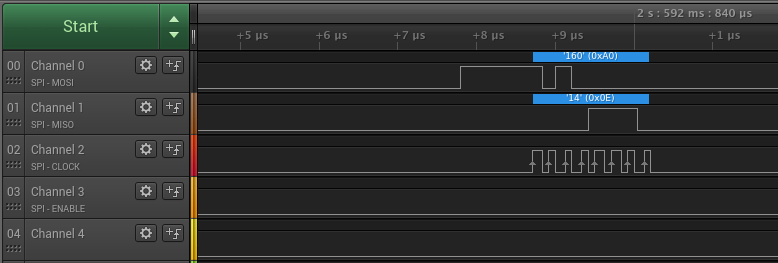 In today article about Orange Pi Zero I want to show you how to blink of LED, measure the temperature by AD7415 sensor, which communicates through I2C and at the end we send some data to NRF24L01 through SPI. I have to write you, at the beginning, that NRF24L01 doesn't work, but Orange Pi Zero works fine by analyzer. The codes are written in pythonu.
In today article about Orange Pi Zero I want to show you how to blink of LED, measure the temperature by AD7415 sensor, which communicates through I2C and at the end we send some data to NRF24L01 through SPI. I have to write you, at the beginning, that NRF24L01 doesn't work, but Orange Pi Zero works fine by analyzer. The codes are written in pythonu.