Raspberry Pi 3B Plus - Speed test of ethernet, WiFi 2.4 GHz and 5 GHz through iperf
- March 25 2018
- Raspberry Pi, Cubieboard, Banana Pi, BeagleBone, Orange Pi
- 8821 Reads
- 0 Comments
Other Raspberry Pi 3B Plus articles
Raspberry Pi 3B Plus - Thermal images, CPU benchmark, current consumption, comparison with RPi 3B
Raspberry Pi 3B Plus - Speed test of ethernet, WiFi 2.4 GHz and 5 GHz through iperf
The developers which are in touch with development of Raspberry Pi 3B+ declare the speed through ethernet up to 300 Mbps, but the ethernet connection is still through USB 2.0 converter. Is it real speed?
The Raspberry Pi 3B Plus board includes also WiFi module which supports 802.11 a/b/g/n/ac (2.4 and 5 GHz). What is the speed of WiFi?
For speed test I used iperf tool which measures speed of connection and it is multiplaform.
As the router was used Zyxel NBG6515 which supports 2.4 GHz and 5 GHz frequencies.
Ethernet interface supports up to gigabit connection and as server was used desktop with gigabit network card.
Ethernet
RPi 3B+ support gigabit interface but the max speed is up to 300 mbps. The my result you see below
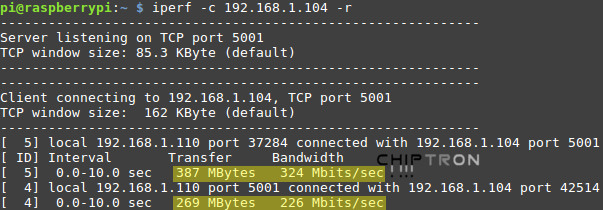
2.4 GHz WiFi
At first, you have to set wireless connection. It is easy if you use raspi-config configuration tool.
Fill up SSID and password.
If the RPi 3B+ is connected to wireless network you find up by this command
iwlist wlan0 frequency or this ifconfig
If you use iwlist command, you also see all wireless frequencies (for 2.4 and 5 GHz).
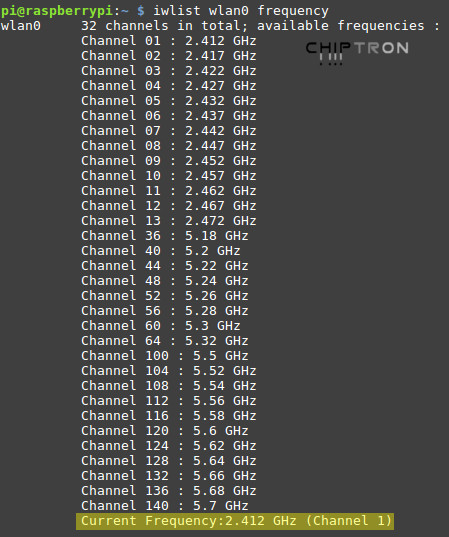
Speed test of 2.4 GHz wireless interface by iperf.

5 GHz WiFi
The process how to set wireless connection is the same. Fill up SSID and also password for 5 GHz network through raspi-config tool.
Check the conenction.
iwlist wlan0 frequency nebo ifconfig

Result of speed.
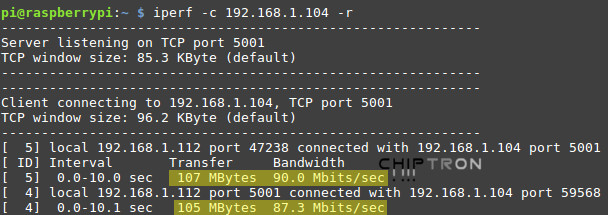
The result for 5 GHz interface is not the same as was expected. If you have own result for 5 GHz, please share it. Thanks.


