Development board with STM32F030F4P6 and programming (CubeMX and AC6)
- July 06 2018
- STM32F4, STM32F7, STM32L1, STM32F3, Nucleo, Discovery
- 31647 Reads
- 0 Comments
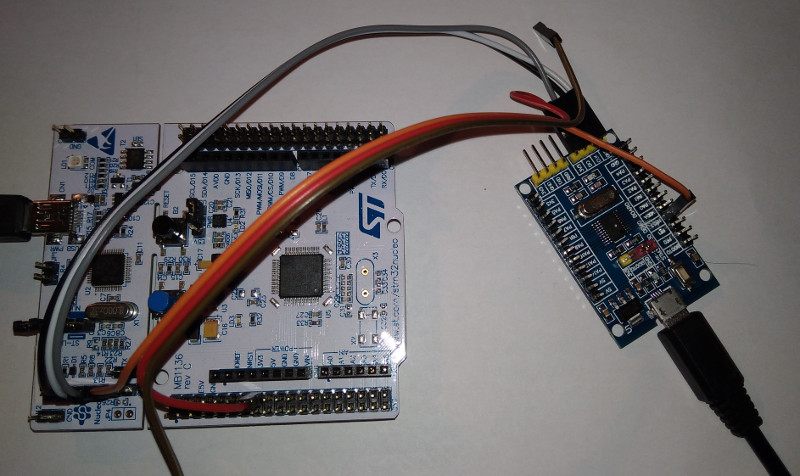
The development board with STM32F030 microcontroller costs a few bucks.
Do you know how to program that? If not, check this article.
You will discover how to program the STM32F030F4P6 minimum system development board.
The external programmer/debugger for this development board is ST-LINK which is included on original Nucleo development board.
The example code for testing of board functionality was generated in graphical tool called CubeMX.
As the IDE was used AC6 (openstm32.org). Thank this IDE, you can upload and also debug the code.
You can buy this cheap development board in several stores. The board is available at aliexpress for 4.85 USD or you can buy it at hotmcu.com for 2.5 USD + 3.43 USD shipping (in my case) and also at electrodragon.com for 2 USD + 2.60 USD for shipping (in my case).
About STM32F030F4P6
ARM Cortex M0 32-bit up to 48 MHz
FLASH: 16 kB
SRAM: 4 kB
Power supply: 2.4 up to 3.6V
1x 16-bit timer with advanced settings
4x 16-bit timer
1x SPI (SPI1)
1x I2C (I2C1)
1x USART (USART1)
1x 12-bit ADC
15 GPIO
TSSOP20 package
The STM32F030F4P6 microcontroller is not supported in stm32duino library for Arduino IDE at this moment.
The schematic and PCB are showed below (source: icstation.com - board is out of stock at this moment)
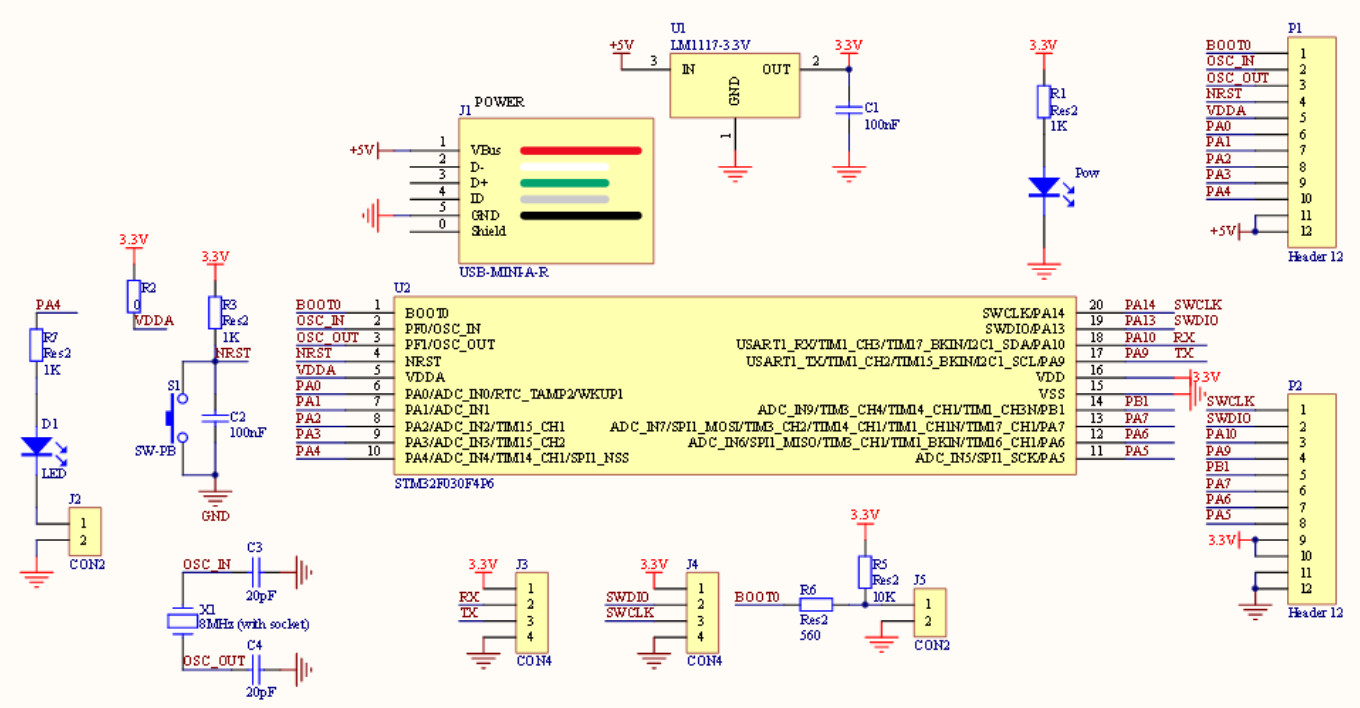
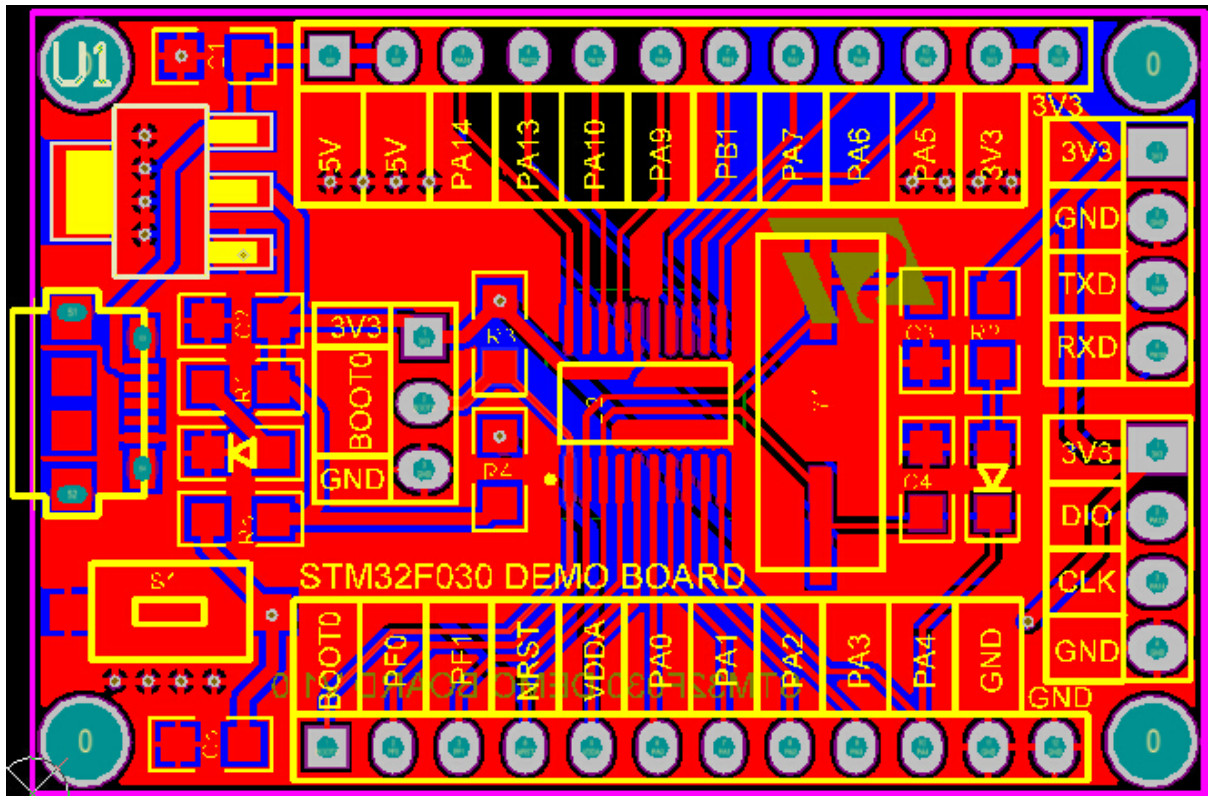
The ST-LINK programmer is used for upload of this code. The ST-LINK programmer/debugger is included on every original Nucleo development boards.
The setting of peripheral was created in CubeMX which is graphical tool made by STMicroelectronics.
Check the picture below.
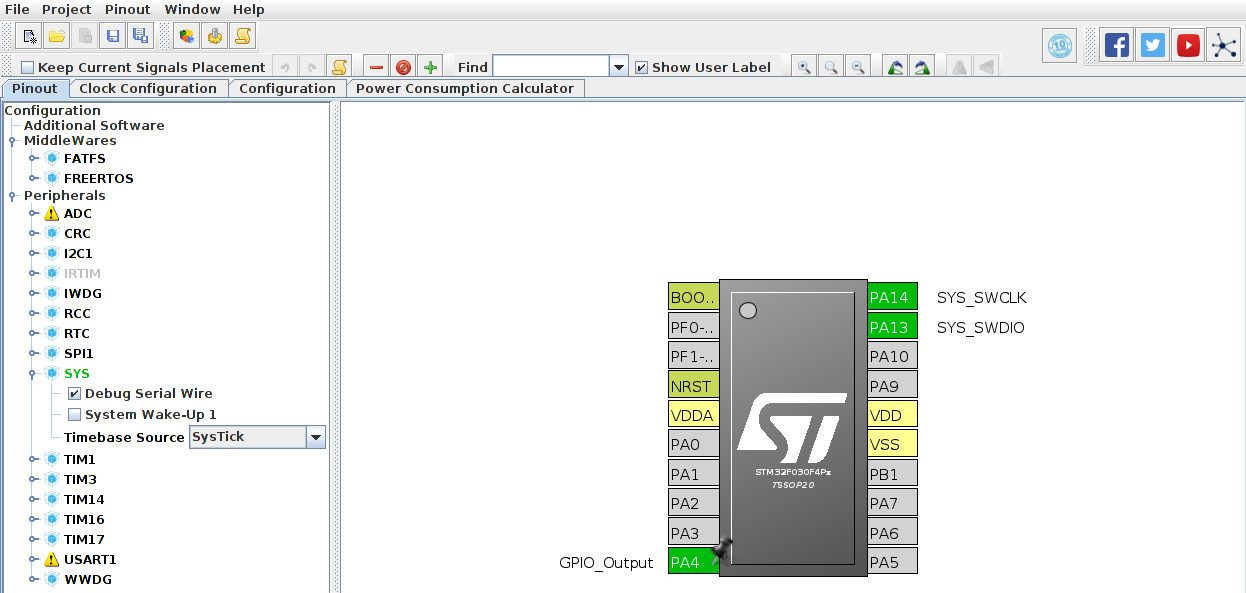
Settings for AC6 (openstm32.org)
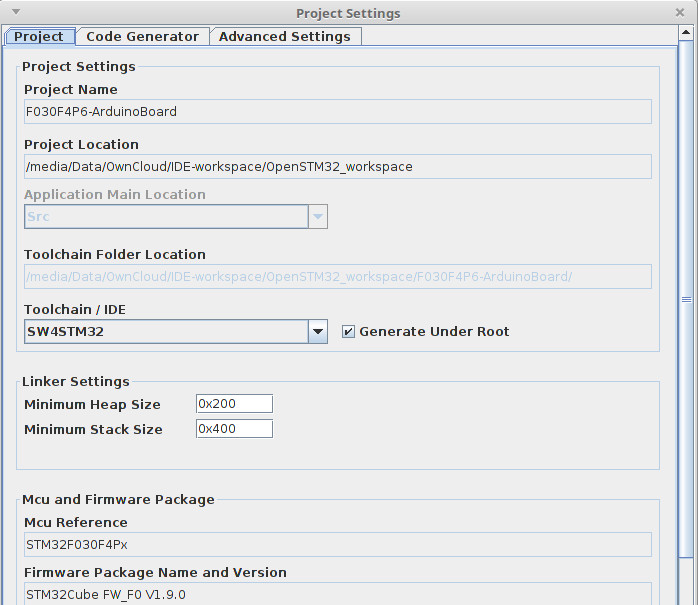
Connection of ST-Link programmer and STM32F030 development board
Nucleo - STM32F030
SWCLK - CLK
SWDIO - DIO
NRST - NRST
3V3 - 3V3
GND - GND
The setting of jumper is important for right function.
The BOOT0 for STM32F030 has to be connected with GND.
The ST-LINK jumpers have to be disconnected.
Connection of programmer and board
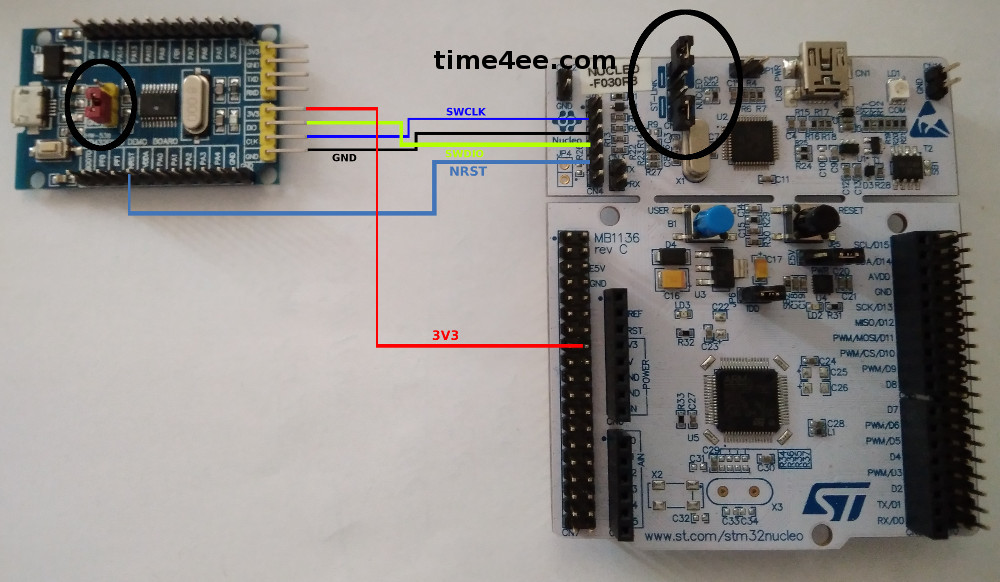
The generated code you will import to AC6 IDE (or other IDE) and after the compilation you can upload the code or debug the code.


